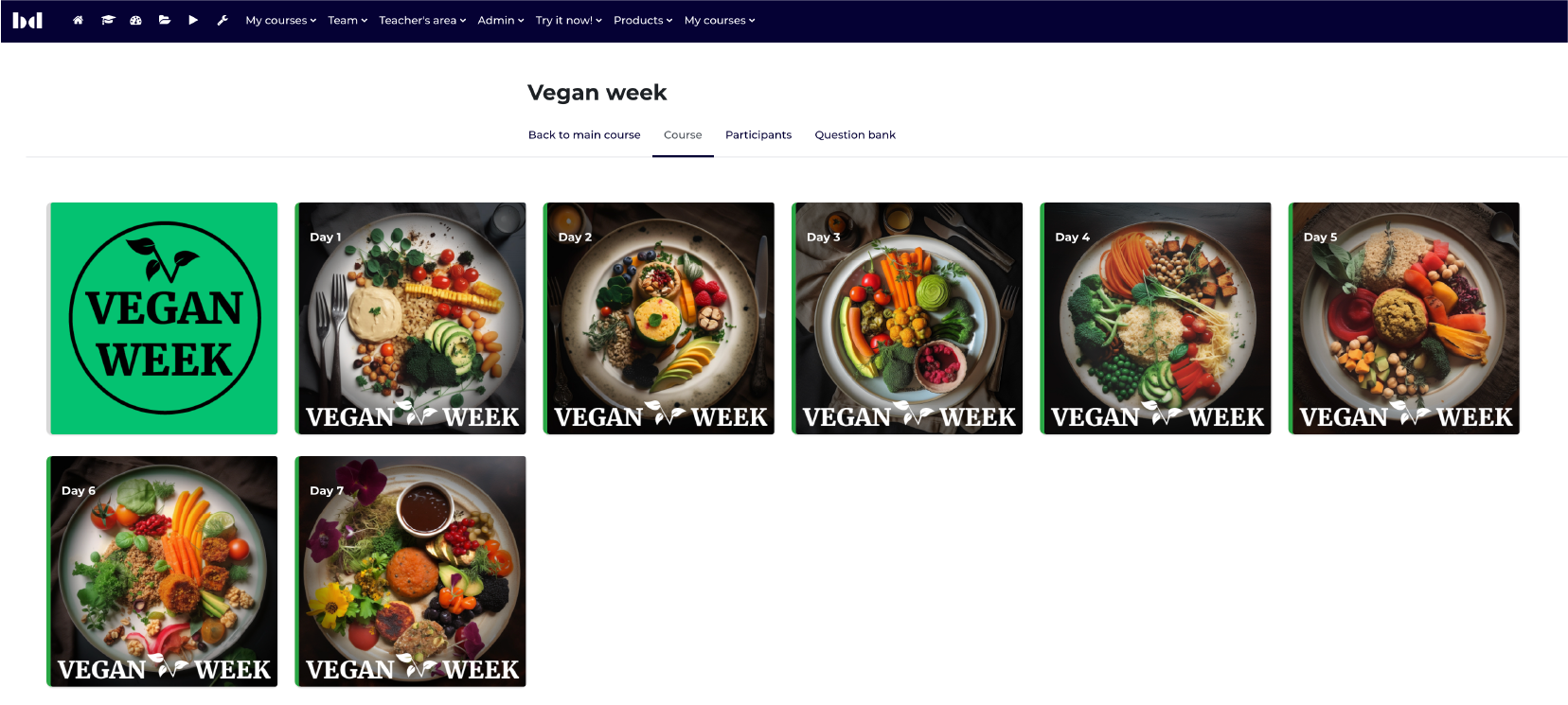This simple trick of combining images and masks allows you to implement branding and corporate identity guidelines in a Moodle course. You can also create self-explanatory activity images quickly. Instead of searching matching pictures, just use generic images and make them individual icons or logos with masks.
17
Completion requirements
Reach the end of the contents to complete