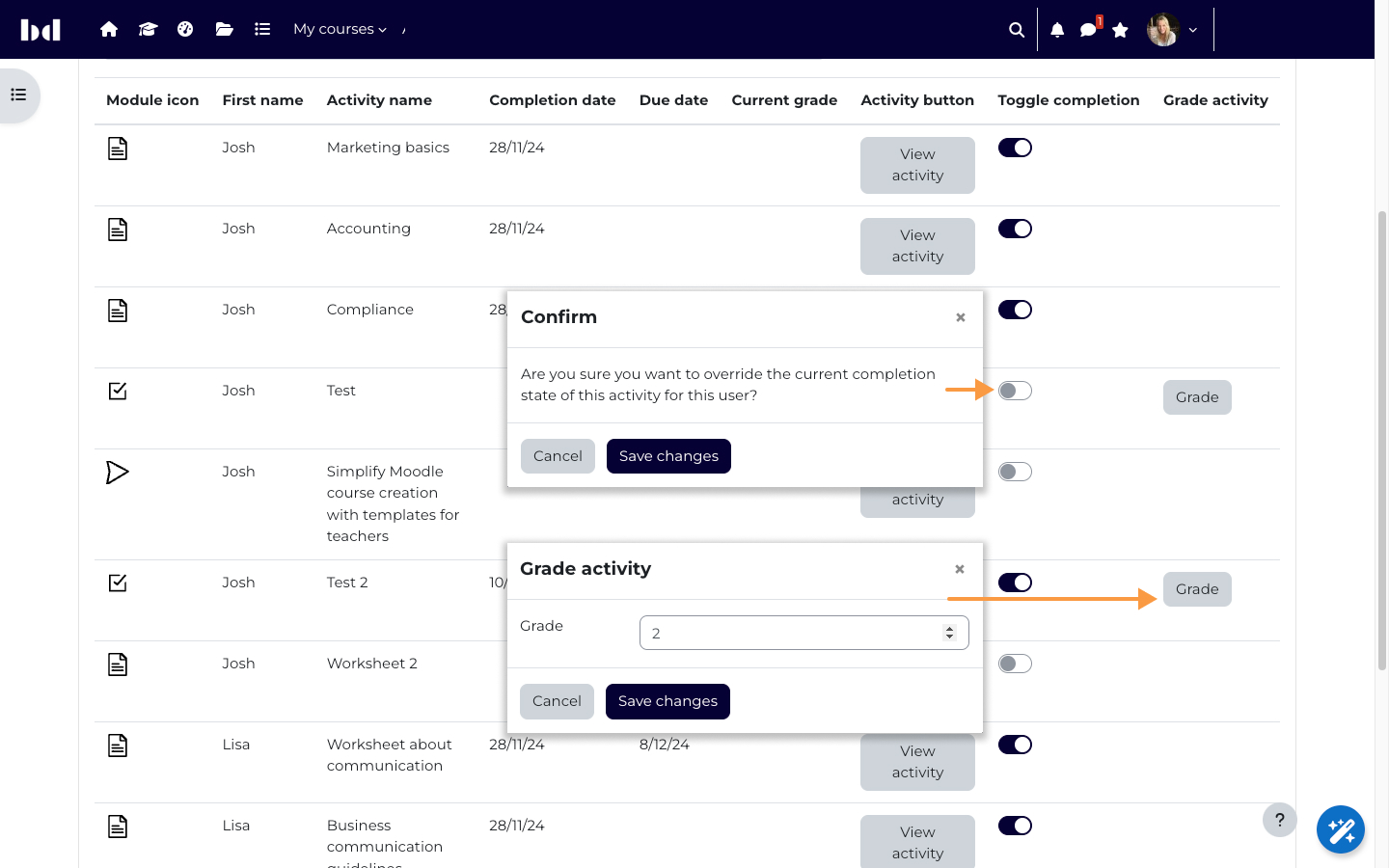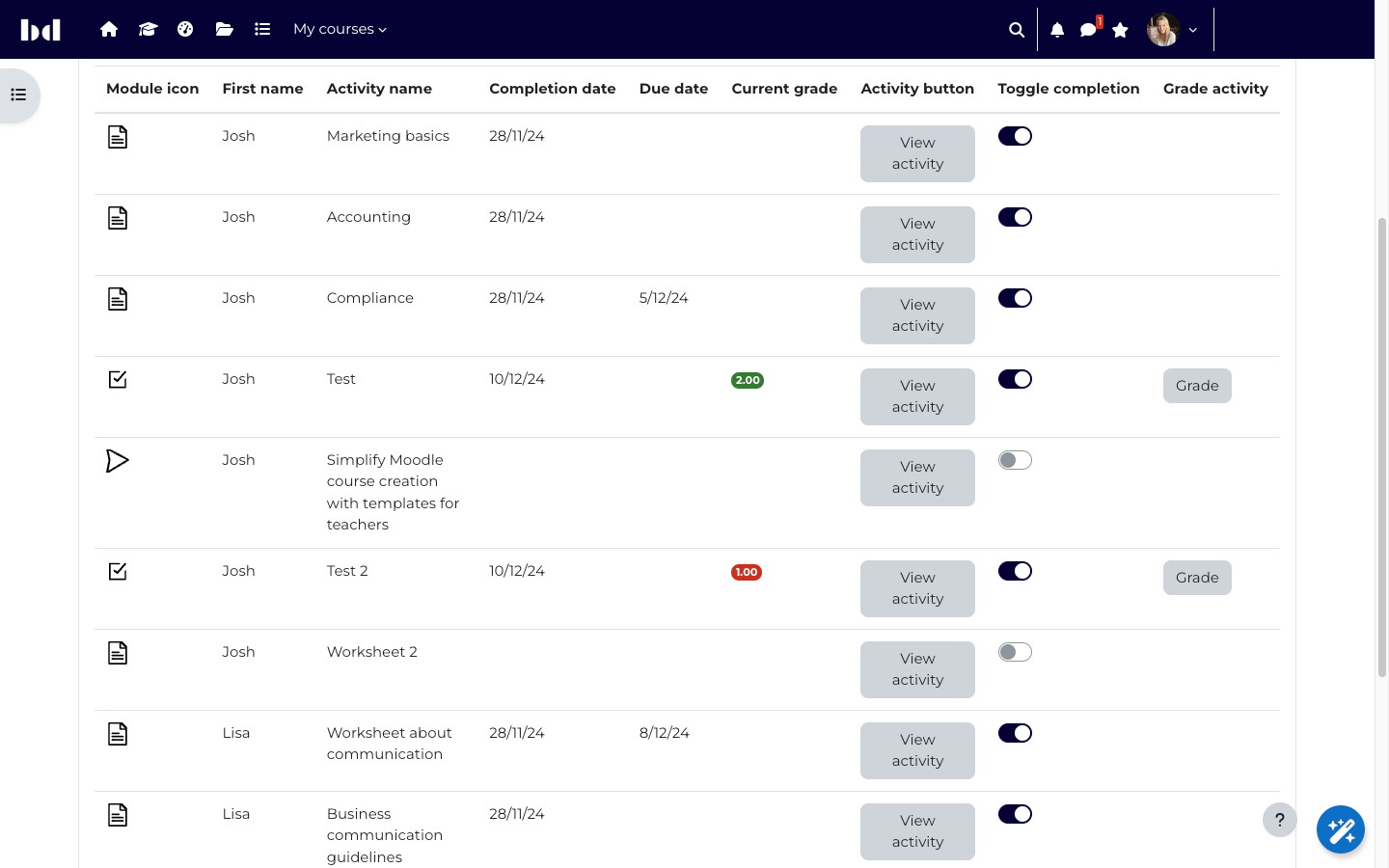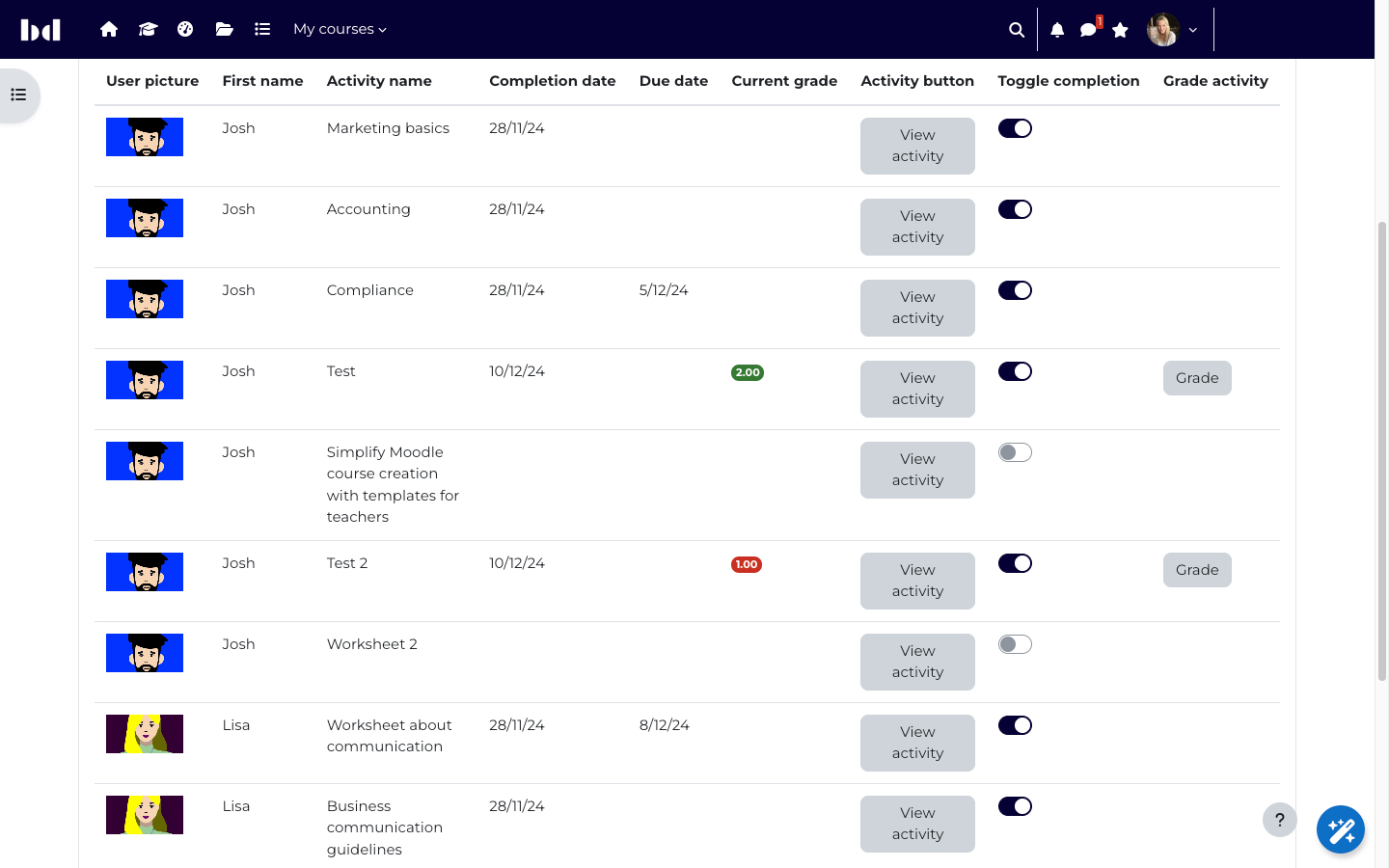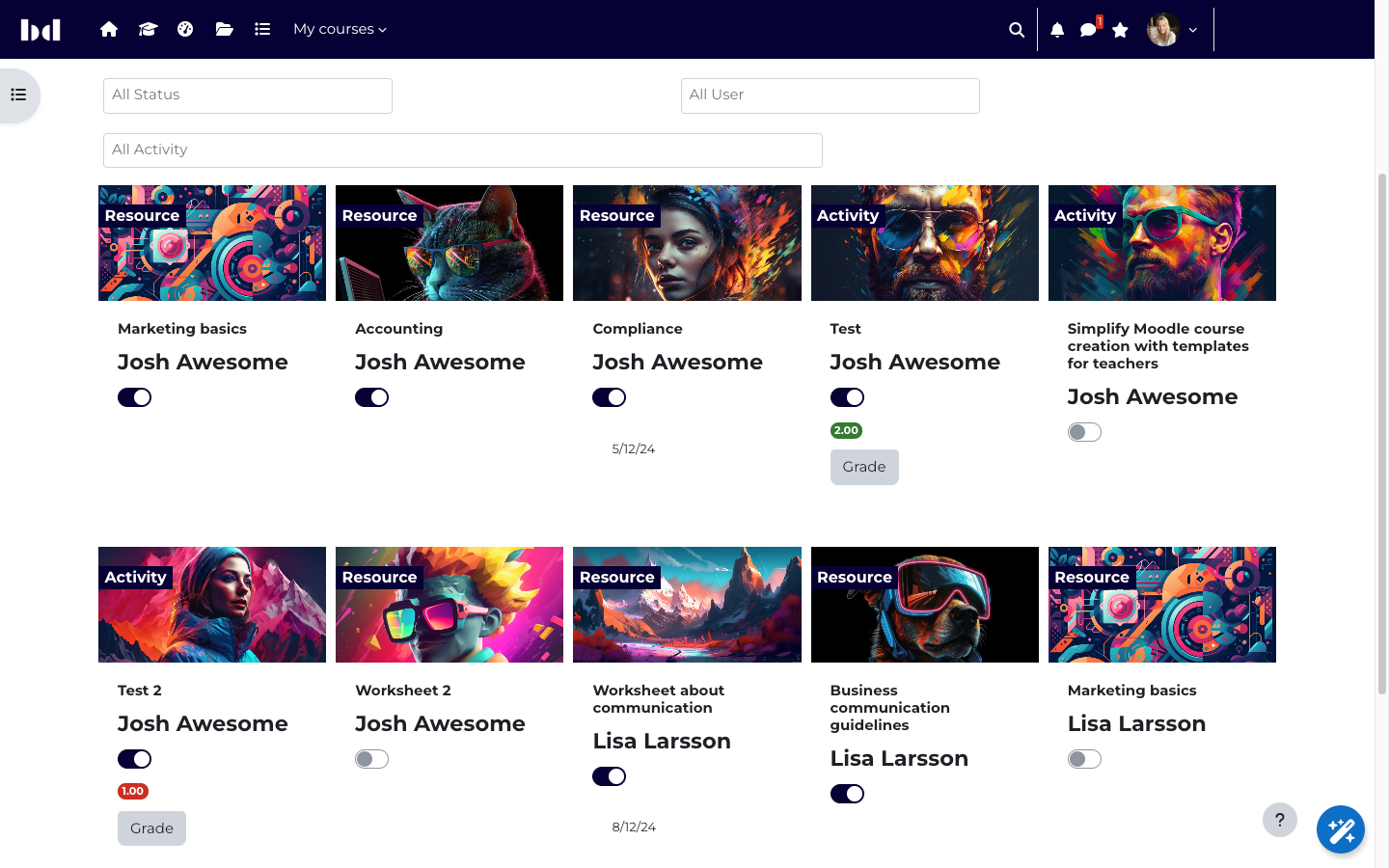With this data source, teachers can analyze activity completion rates across courses without needing to access each course individually. On top of that, teachers override the completion status of an activity for a specific learner within the Dash block.
The activity completion data source can also be used by other users with the appropriate relationship and permissions, for example parents or mentors. In corporate environments, especially for on the job training (OJT), line managers or supervisors can see the status of their direct reports and even grade them just as the teacher.
The activities completion datasource offers the same fields, filters and conditions as the datasource “Activities” and adds details about the completion status on top of it.
Admins get a lot of flexibility to enable or disable specific data fields related to activities and activity completion, as well as overarching data fields such as “course” and “course category” to create a solution for their needs. They can choose to showcase activity details including activity completion status and grades. Additionally, users have the option to display course-related fields for the courses associated with these activities, such as course names, start dates, statuses, course categories, or course category URLs.
If the Time Management plugin is installed, the data fields activity start date and relative due date can also be displayed.
Furthermore, users can activate various filter options facilitating access to relevant information.
Administrators can apply data limitations based on conditions such as course categories, courses, activity completion status, module name or cohorts.
Please note: This feature is currently only available in the Premium tier and should be considered beta. If you encounter any issues, please let us know.