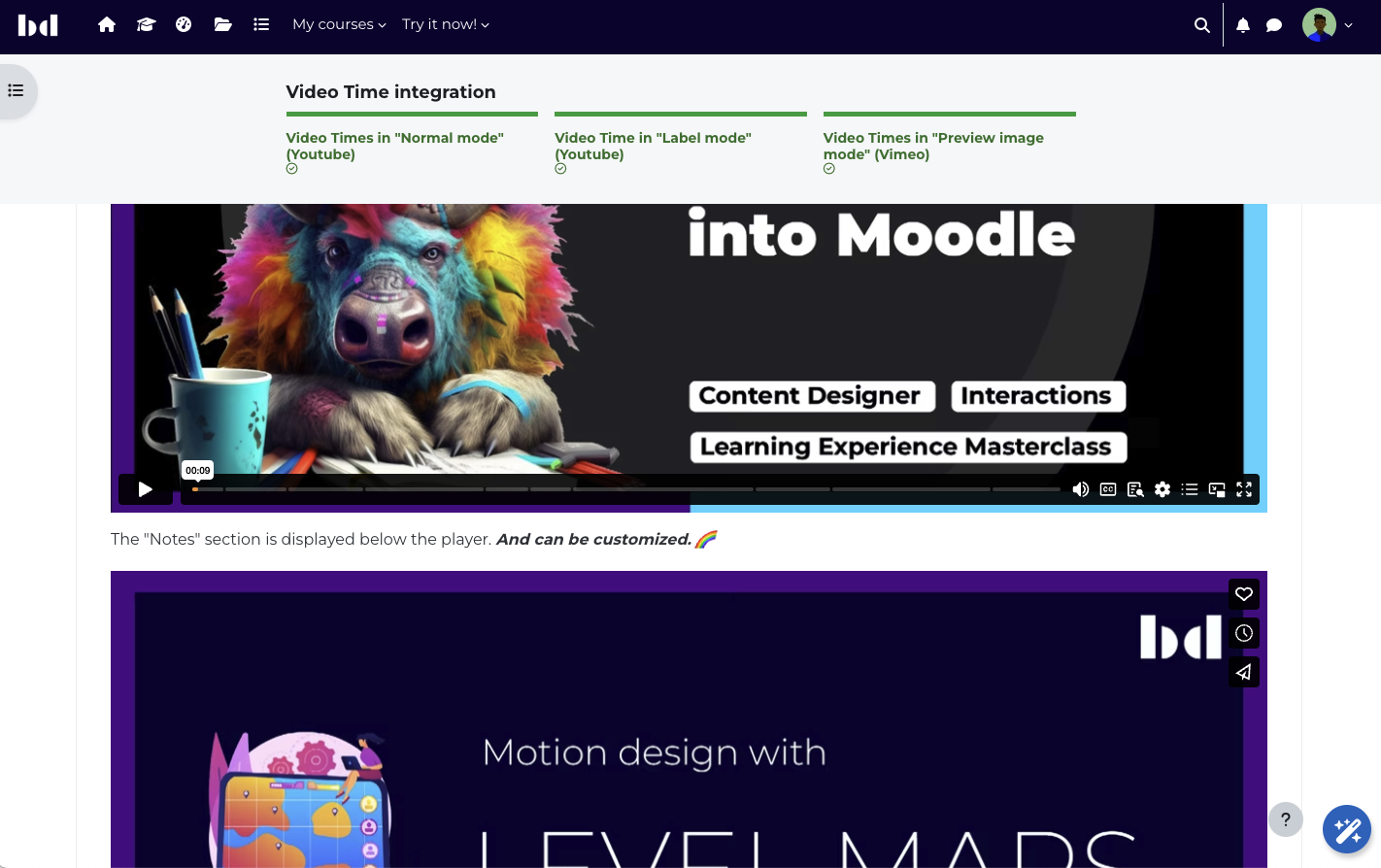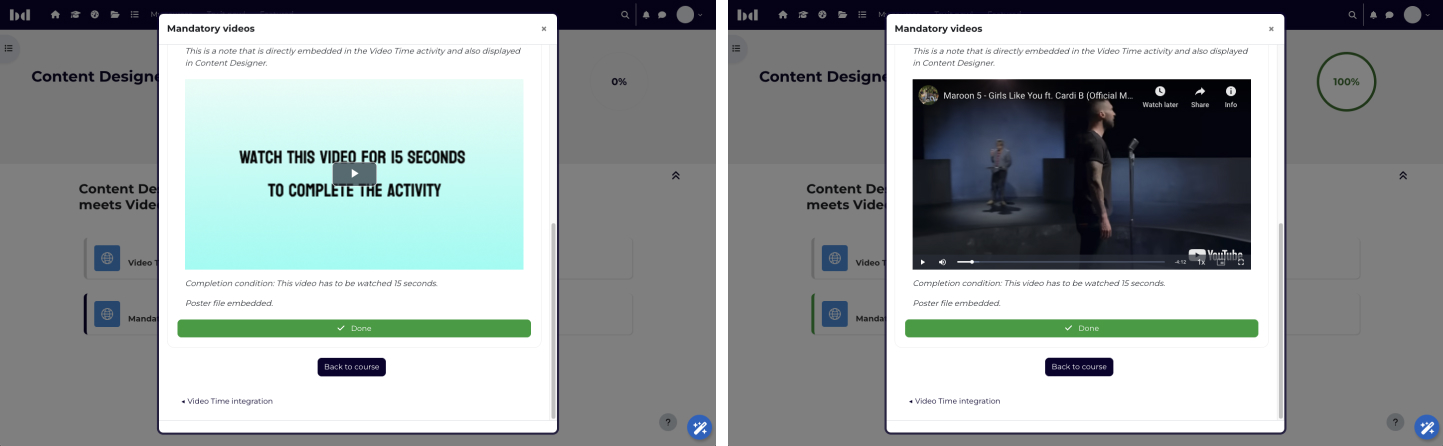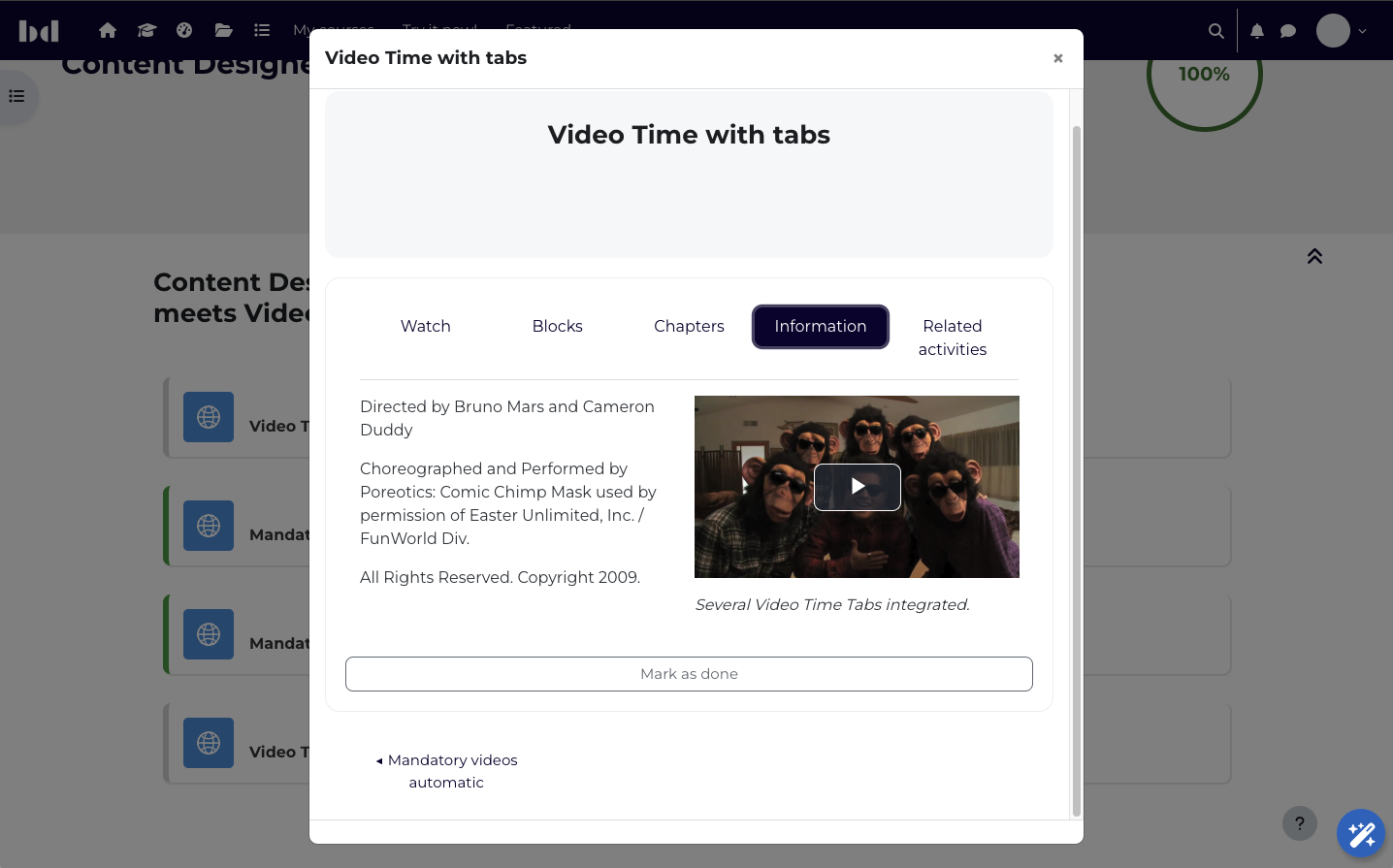Video Time activities can now be integrated as a native Content Designer element. By selecting a course with an existing video time activity and then choosing the video time itself, it can be directly added as a Content Designer element. The video descriptions are displayed above the video and the notes below the video. Additionally, course creators have the option to make the Video Time activity mandatory or optional.
12
Completion requirements
Reach the end of the contents to complete
Complete all mandatory elements