Welcome to Workplace Cybersecurity
Cybersecurity is no longer just an IT concern; it’s everyone’s responsibility. As technology becomes increasingly integrated into our work, the risks of cyberattacks grow. In this chapter, we’ll explore why cybersecurity matters and what role you play in keeping our workplace secure.
What is Cybersecurity?
Cybersecurity refers to the measures taken to protect computers, networks, and data from unauthorized access or damage. It involves a combination of technology, processes, and people working together to safeguard sensitive information.
Why is Cybersecurity Important?
A single data breach can result in stolen customer information, financial loss, and damage to our company’s reputation. Beyond organizational risks, breaches can affect you personally, such as identity theft or fraud.
Your Role in Cybersecurity
Every employee is a gatekeeper. By following best practices and staying alert, you can help prevent incidents. In this course, you’ll learn how to recognize risks and adopt habits to protect both the company and yourself.
▼
▼
manual completion mode
▼
▼