Designer Masks: Forms and Shades
This course was created using the mask design package "Forms and shades." Masks can be easily prepared for the course type flow, as the activity tiles are designed as squares and therefore always maintain the same shape.
How to use masks:
- Create your activity and upload a background image in the "Design" section (Background size: cover).
- Select a mask that must have been uploaded by your administrator beforehand.
- Set the mask size to "cover."
- If necessary, adjust the text color for the title or apply a gradient.
All masks displayed here are part of the Mask Package "Forms and shades".
No notes found