We are thrilled to announce the release of Dash 2.0, a major upgrade to our versatile Dash block for Moodle! Dash 2.0 offers enhanced functionality and brand-new features, making it easier than ever to customize your Moodle site to meet your specific needs without the hassle of time-consuming and expensive bespoke development.
Dash 2.0 builds on the powerful capabilities of the original Dash block, offering new widgets and data sources to help you create a more dynamic and engaging Moodle experience. To maximize customization options, Dash 2.0 empowers developers to craft custom data sources and layouts.
Additionally, please note that all data sources have now been migrated to add-ons, which may have technical implications. If you require further information or assistance with this transition, we encourage you to reach out to us directly.
What’s new in Dash?
New widgets
Learning Path (Dash Premium)
- Visualize users’ learning journeys with a pathway-style display.
- Create engaging paths with uploaded vector graphics (SVG files).
- Tailor paths for desktop, tablet, and mobile devices.
- We provide free design packages.

My Profile (from Dash Pro)
- Showcase key performance indicators and user profile information.
- Customize with profile pictures, full names, addresses, descriptions, and more.

Skill Progress
- Visualize progress with customizable bars or donut charts
Requires Skills premium

Skill Level Visuals
- Display skill progression through images for a clear view of proficiency levels.
Requires Skills premium
➤ More about Skill Level Visuals

New data sources
Programs (from Dash Pro)
- Provide comprehensive listings of available programs within the LMS.
- Customize program displays and enable filtering by program tags for streamlined access to relevant information.
Requires programs (free plugin)
➤ More about Programs data source
Categories (from Dash Plus)
- Present a comprehensive list of all available course categories within the LMS.
- Customize displayed information, highlight recent courses within each category and display course counts.
➤ More about Categories data source
Certificates (from Dash Pro)
- Offer an overview of all course certificates available within the LMS.
- Customize displayed details and incorporate course-related fields.
- Create a visually appealing wall of certificates for recognition and acknowledgment.
➤ More about Certificates data source
Activities (from Dash Pro)
- Provide an overview of available activities within the LMS.
- Customize displayed information and include course-related fields.
- Activate filter options for streamlined access to relevant information.
- Curate lists of activities based on specific criteria, such as completion statuses or recommended tags.
New block settings
Improved configuration options
- Utilize new configuration options like showing or hiding titles and choosing gradients for backgrounds.
Improved Dashboards
Access restrictions and editing
- Benefit from enhancements in dashboard editing.
- Restrict dashboards by role in addition to cohort restrictions, allowing for more targeted user experiences.
Introducing Dash Developer (Dash Premium)
Custom data sources
- Creating SQL queries to craft bespoke data sources.
- Design data sources with capabilities similar to built-in ones like courses and users.
- Combine queries dynamically to fetch specific data.
Custom layouts
- Develop custom layouts using Mustache templates.
- Tailor data presentation to fit specific needs and preferences.
- Function like standard layouts such as tables and timelines.
Enhanced flexibility
- Empower developers with robust customization options.
- Enable seamless integration of custom data sources and layouts within the Dash ecosystem.