Major update to course creation workflow
Kickstart just got even more powerful. This release brings a significant upgrade to how instructors create and manage courses – with the all-new Course Library at its heart. Combined with a new tertiary navigation experience, guided help, enhanced template management, and smarter student previews, Kickstart continues to simplify course creation.
👉 Kickstart Demo: Try it yourself!
👉 Video:
👉 Video:
What’s new in Kickstart?
Improved course creation workflow
Kickstart’s new tertiary navigation bar makes the course creation workflow smoother and more intuitive by integrating key tools directly into the interface:
- Course Library (PRO) – to import and reuse materials
- Help Page – with contextual, step-by-step guidance
- Student View – for real-time learner preview during setup
Alongside this, the Template Library has been improved for a better browsing experience:
- Toggle between grid and list views, with saved preferences
- Full-width layout to display more templates per row
- Clear visuals and essential details make template selection faster and easier

All-New Course Library (PRO)
The completely redesigned Course Library replaces the former “Reuse of existing content” feature with a significantly more powerful solution:
- Search and filter with precision: Browse courses using intuitive filters for name, tags, and custom categories.
- Structured previews: Expand course previews to reveal sections and activities in a clean, organized layout.
- Flexible imports: Import full courses or select individual activities from multiple sources.
- Targeted placement: Choose exactly which section of the new course each activity should be placed in.
This tool empowers instructors to efficiently reuse existing materials, mix and match content, and discover new inspiration – all in just a few clicks.

Integrated Help Page
Need support during setup? The Help Page is now built into the navigation:
- Always just one click away
- Offers guidance tailored to each step of the process
- Enables instructors to work independently and confidently
Empty course handling – Now with Student view fallback
Kickstart ensures that even unfinished courses provide meaningful feedback instead of blank screens. When no content is available, a friendly fallback message is shown to learners – improving orientation and reducing confusion.
What’s new: Instructors can now preview this fallback via the Student view, directly accessible through the new tertiary navigation. This allows them to see exactly what students will experience, even before the course is ready.

Smarter template management
This release brings powerful new capabilities to streamline and control template creation and access:
Create Templates Directly from Courses (PRO): Instructors can now generate reusable templates with just a few clicks, capturing key details like the title, description, tags, and visuals. Each template includes an auto-generated course backup and live preview, and the system alerts users if a duplicate already exists.
Fine-Grained Access Control (PRO): Templates can be restricted not only by role, cohort, or course category, but now also by individual users. This enables workflows where, for example, a trainer creates a template, and an admin reviews and expands its availability.