- Home
- Dash 2.0 Release Webinar
- General
- Create an intuitive interface for students to explore and select programs
Create an intuitive interface for students to explore and select programs
Completion requirements
Create an intuitive interface for students to explore and select programs
Programs is a, um, data source,
which relies on the enroll programs plugin, which is free
of charge and available from the middle plugin db.
So if you need, um, more complex courses,
which are in a linear fashion
or as alternative, something like that, uh,
then checkout programs, it's, it's a nice little plugin, uh,
which lets you create programs in Moodle.
And, um, since, uh, this is a good thing,
we've created a data source for that as well.
So if you use programs, it's a good idea to check this out.
Again, you have different ways how to use this.
In this case, for example, I'm showing the available
programs, which is just this one here on this demo side.
This example program with a description, the start date,
end date, and other things here.
And at the Variant two, I'm showing the same program, both
with the program's image, with, um,
some information about the allocation date,
the program's name, the context, the description,
and our smart, um, program button.
So the smart program button will tell you
what is possible for you.
So if I, for example, I as a user,
I'm not enrolled into this program yet,
and it is possible to enroll,
which they call sign up, not enrollment.
Uh, then I see the signup button.
If I was already enrolled into the course, into the program,
then it would just save you or resume.
So it really depends on your specific set.
That's why we call it a smart button.
We've, we've, um,
we've added a little additional feature here,
and that is if you click on, um, the, the program, um,
then the, um, details area, which is part of Dash,
like in every grid layout in Dash,
you can have a details area
where you can add additional information upon Click
or on Hoover, depending on the configuration.
Um, where in this case we've added the program's description
and the actual contents of the program.
So you see that this program has one set with three courses
and I have to complete all in order.
And if I really want to do that, I can click on sign up
and then I can say, yes, I want to really sign up
to the program and therefore this changes now