Feature demo courses
Completion requirements
Capabilities and benefits of our tools.