New Course Interface for Learners (and teachers)
The latest release of Learning Tools introduces the new Course Interface, a centralized view that helps learners keep track of their notes across a course.
Accessible via the secondary course navigation, the Course Interface provides a structured overview of all notes created with the Learning Tools note-taking feature. It is designed to improve orientation and streamline review processes.

All Learning Tools for Learners at a Glance
What’s new in Learning Tools?
Course Interface
The Course Interface is primarily intended for learners but is also accessible to teachers. It aims to simplify navigation and provide a more efficient way to review and manage course notes.
- All notes in one place: Displays all learner notes from the current course, independent of individual activities.
- Organized by course structure: Notes are grouped by course sections and associated activities.
- Search and filter: Includes a search function to quickly find specific notes.
- In-place editing: Notes can be edited and managed directly from the interface.

Use the new Course interface to manage your notes.
Print layout
You can now print your course-related note list directly from the Learning Tools interface.
- Print-friendly view: Enables clean, distraction-free printing of selected notes.

The built-in print view is ideal for reviewing or archiving notes offline.